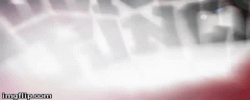Post by Kool-Aid Man on Jun 27, 2014 19:50:11 GMT
Easiest Way and Fastest - DOES NOT Work for ComicCon Event!
1. Tap the 'buy' button on the box
2. If you do not like the prize quickly press the airplane mode button using the notification panel
3. From there go out of the app and force close the game
4. Go back into the app and enjoy another box!
Original find of glitch on family guy character tasks stuartaff: familyguymobile.proboards.com/thread/430/read-improve-drop-rate-items
This glitch also seems to only work on Andriod devices. I will post how to do it on iOS if a possible way comes up!
I am not exactly sure if there is any easier way but on my Nexus 5:
1. Pull down the top of the phone as soon as I tap the 'buy' button.
--- I pull half way down first to see if I want it. If I don't then I continue to pull the bar all the way down
and go to step 2. If I want it I just go back into the game.
2. Tap airplane mode as soon as I can
3. Press home button and force close the app
4. Quickly undo airplane mode and go back into the app even if the internet has not connected yet
5. Cross your fingers you still have your booty
Tip: Use phone carrier service for a faster connection to the internet. Wireless will take longer to connect.
I have got over 30,000 idols and one of the statues spending only 12,000 idols on the booty box.
- I now have 100,000 idols and only need the other statue to get everything I want.
Cheers and enjoy your savings
EDIT: I have found an easier way that has worked every time for me:
1. Pull down the top of the phone as soon as the 'buy' button is tapped
2. Look through the transparent screen (notification panel) to see if the prize is what you want
2. If not then tap airplane mode as soon as you can
3. Press home button and force close the app
**Have just learned that sometimes the app takes two (2) times to force close**
4. Quickly undo airplane mode and go back into the app
Very easy to do and allowed me to get everything at least once!
1. Tap the 'buy' button on the box
2. If you do not like the prize quickly press the airplane mode button using the notification panel
3. From there go out of the app and force close the game
4. Go back into the app and enjoy another box!
Original find of glitch on family guy character tasks stuartaff: familyguymobile.proboards.com/thread/430/read-improve-drop-rate-items
This glitch also seems to only work on Andriod devices. I will post how to do it on iOS if a possible way comes up!
I am not exactly sure if there is any easier way but on my Nexus 5:
1. Pull down the top of the phone as soon as I tap the 'buy' button.
--- I pull half way down first to see if I want it. If I don't then I continue to pull the bar all the way down
and go to step 2. If I want it I just go back into the game.
2. Tap airplane mode as soon as I can
3. Press home button and force close the app
4. Quickly undo airplane mode and go back into the app even if the internet has not connected yet
5. Cross your fingers you still have your booty
Tip: Use phone carrier service for a faster connection to the internet. Wireless will take longer to connect.
I have got over 30,000 idols and one of the statues spending only 12,000 idols on the booty box.
- I now have 100,000 idols and only need the other statue to get everything I want.
Cheers and enjoy your savings

EDIT: I have found an easier way that has worked every time for me:
1. Pull down the top of the phone as soon as the 'buy' button is tapped
2. Look through the transparent screen (notification panel) to see if the prize is what you want
2. If not then tap airplane mode as soon as you can
3. Press home button and force close the app
**Have just learned that sometimes the app takes two (2) times to force close**
4. Quickly undo airplane mode and go back into the app
Very easy to do and allowed me to get everything at least once!